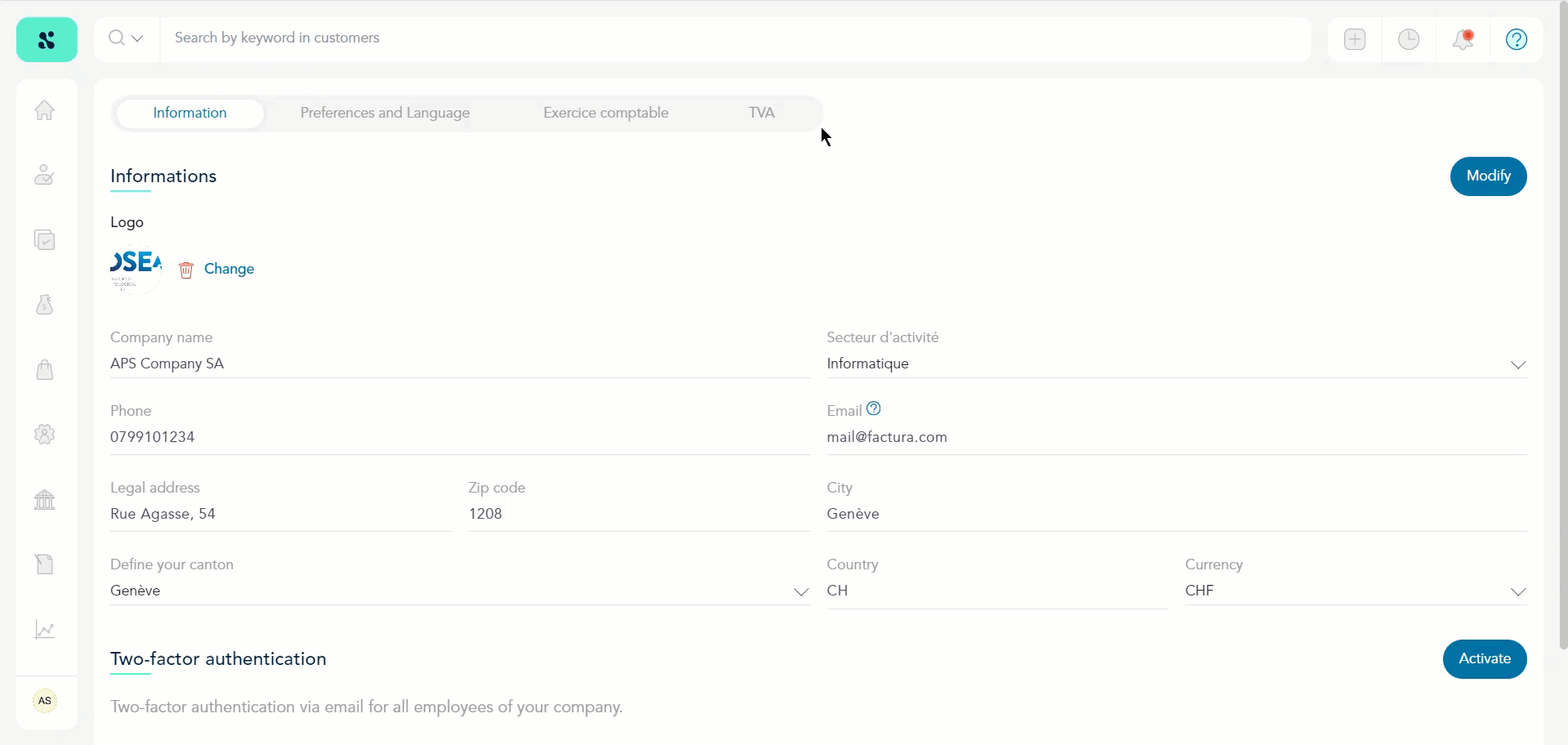How to View VAT Details for your Company?
Sequence > Left Navigation Bar > Username > My Company
- Follow the above-mentioned workflow to land on the Information screen.
- From the tabs displayed atop, click TVA. Doing so takes you to the VAT in your company screen.
- Here, the IDE and TVA numbers of the company are displayed.
- To view VAT parameters, click VAT parameters.
- To view Tax rates, click Tax rates.
- To modify the VAT details, click the Modify button. This makes all fields editable.
- In case you do not have a VAT number, disable the Jai un numero de TVA toggle button.
- Once the required changes are made, click the Register button.