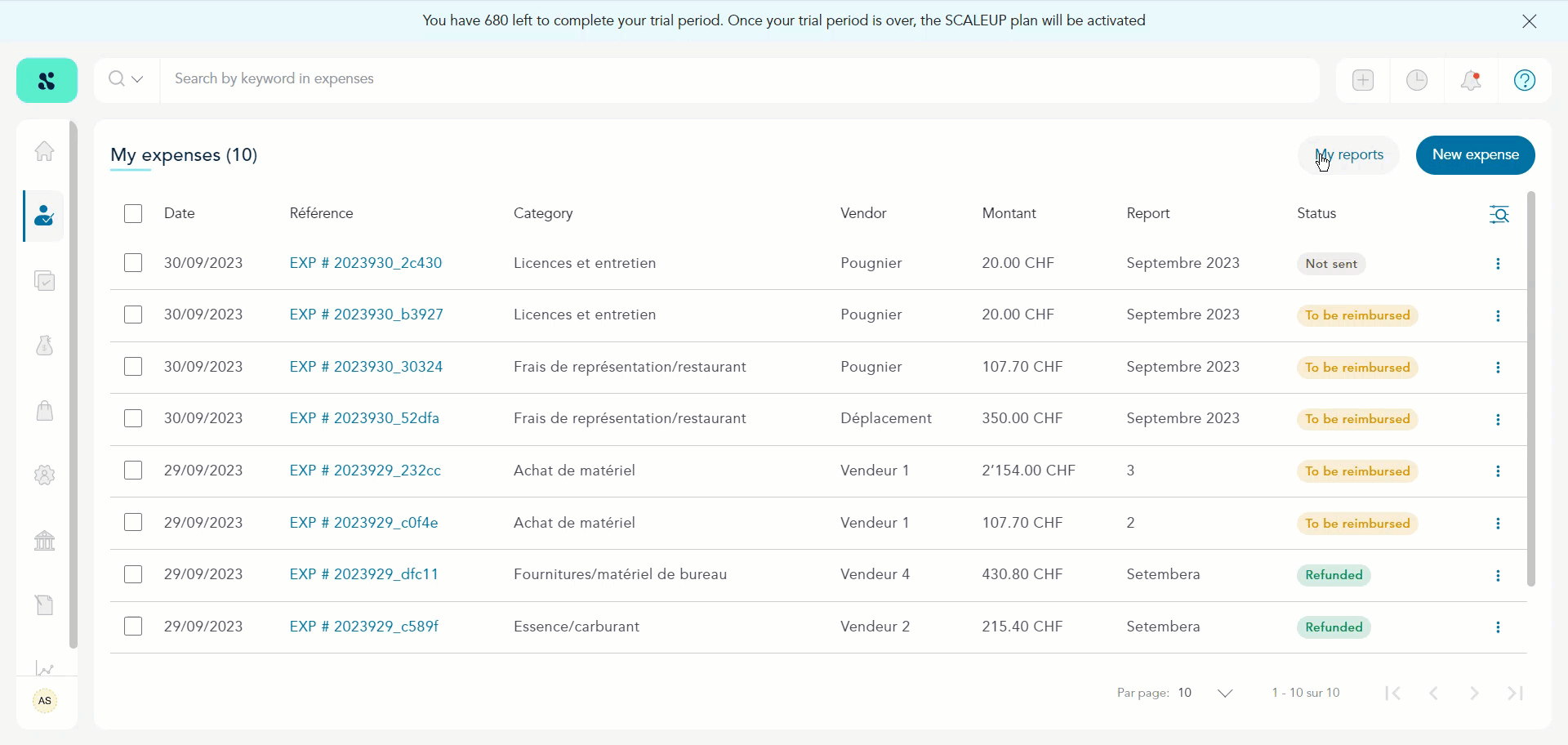- Help Center
- My space
- Expenses
How to View My Reports?
Sequence > Left Navigation Bar > My Space > Expenses
- Follow the above-mentioned workflow to land on the Expenses grid.
- Click the My Reports button. This takes you to the My Reports grid.
- Here, all reports are listed with the data tabulated via various columns that include Date, Nom, Reference, Total Amount, and Status.
- Clicking a report row opens the details for the selected report in a panel on the right.