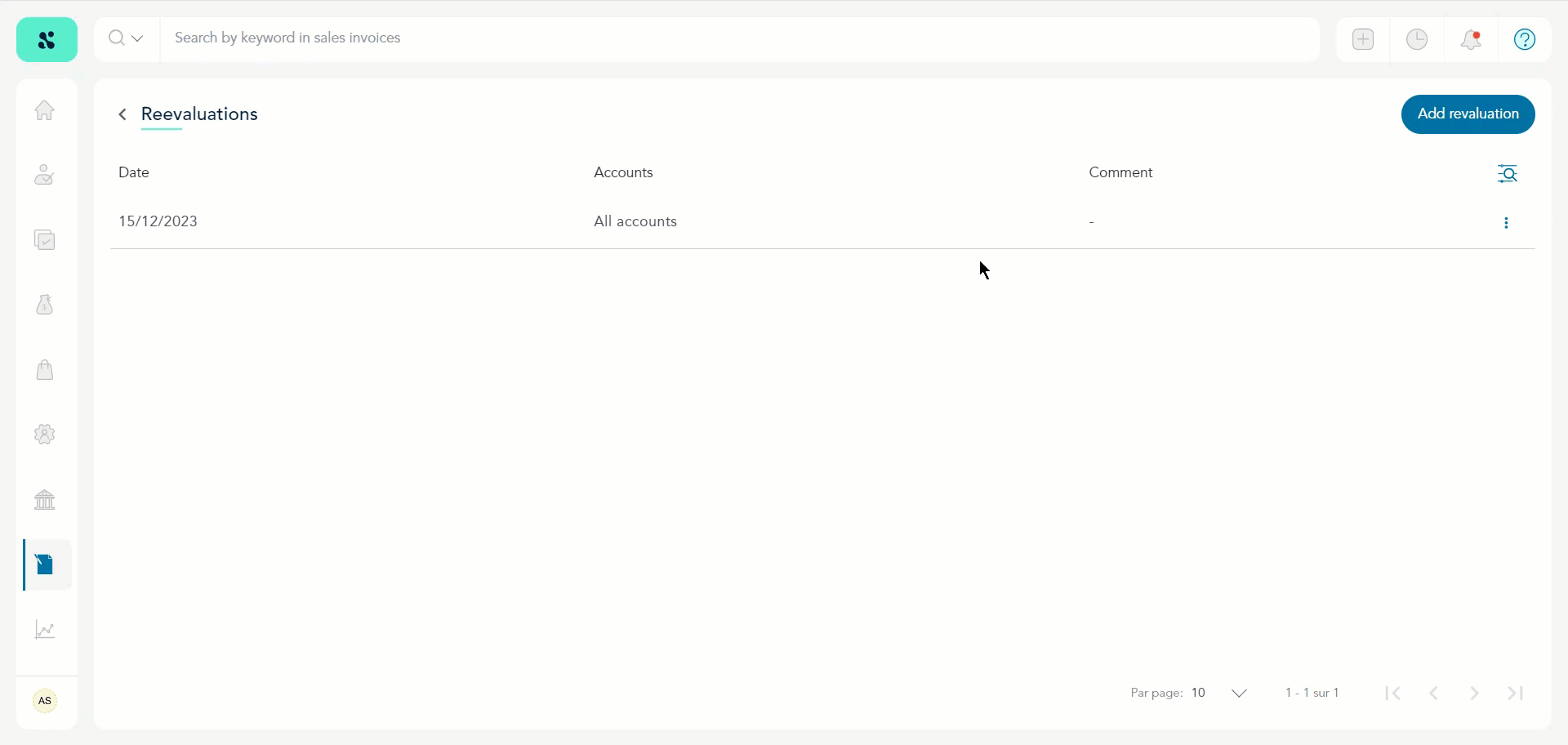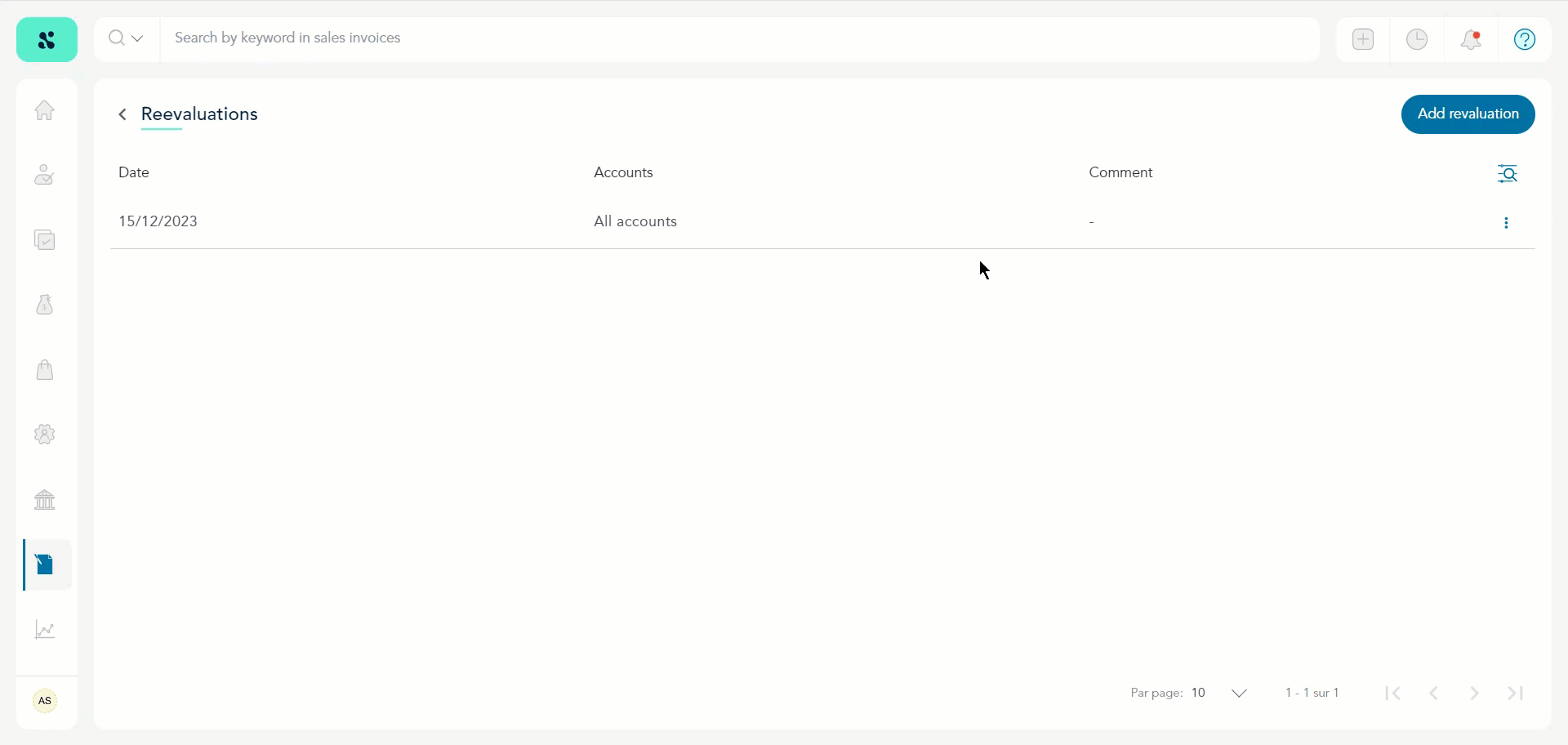How to Update a Reevaluation?
Sequence > Left Navigation Bar > Accounting > Ledgers > Reevaluations
- Follow the above-mentioned workflow to land on the Reevaluations screen.
- Click the row or the three-dot icon for the reevaluation you want to update.
- From the options revealed from the three-dot icon, click Update. Doing so opens the Update Reevaluation popup.
- Make the required changes from the fields and dropdowns displayed in the popup.
- Once the required changes are made, click the Confirmer button.