How to Recover your Account Password?
1. Go to app.sequence-erp.com

2. Upon landing on the login screen, click the ‘Password forgotten?’ hyperlink.
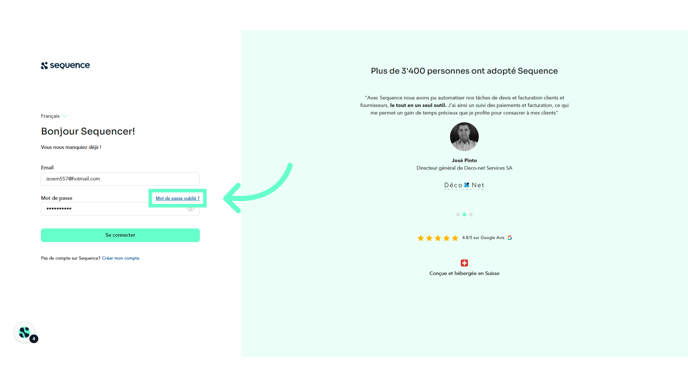
3. From the Forgot password screen, enter the email address with which your account is registered in the email field.

4. Once entered, click the Continue button. This sends a password recovery link to the provided email address.
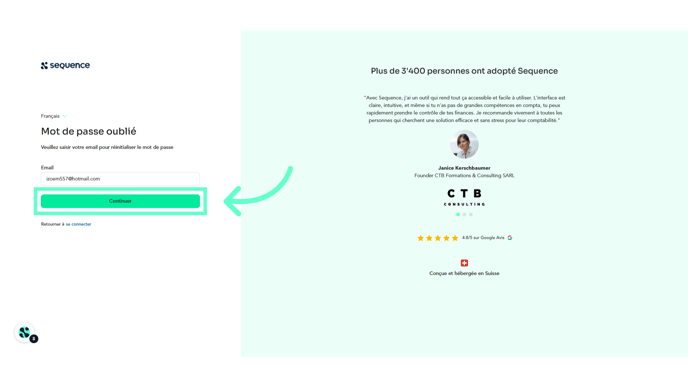
5. Go to your email inbox and follow the on-screen instructions to reset your account password.