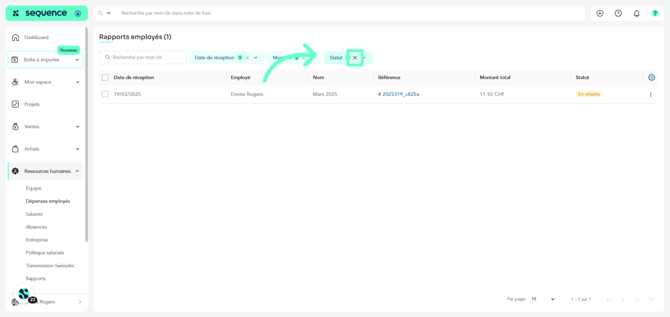How to Filter Employee Reports
Left menu > Human Resources > Employee Expenses
1. Follow the workflow mentioned above to reach the Employee Reports table.
Go to the Human Resources tab.
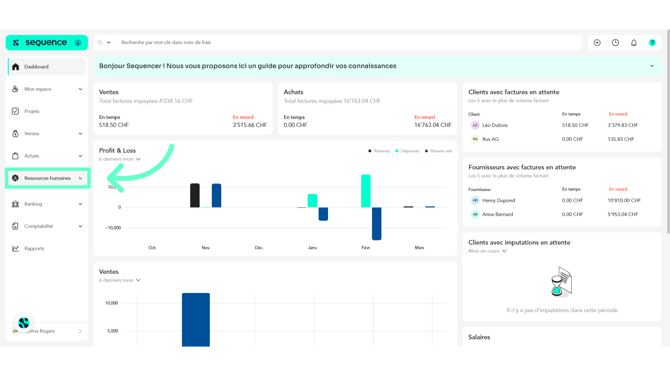
2. Select the Employee Expenses option.
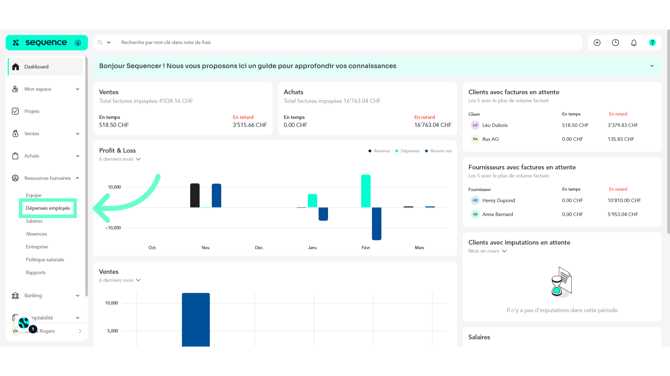
3. Above the reports table, you will find a general search bar as well as filters.
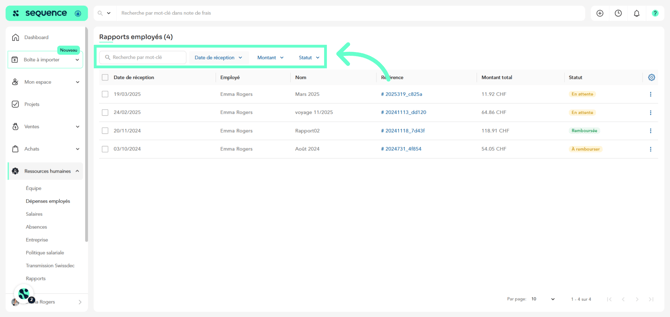
4. Click on the filters to expand them and apply them.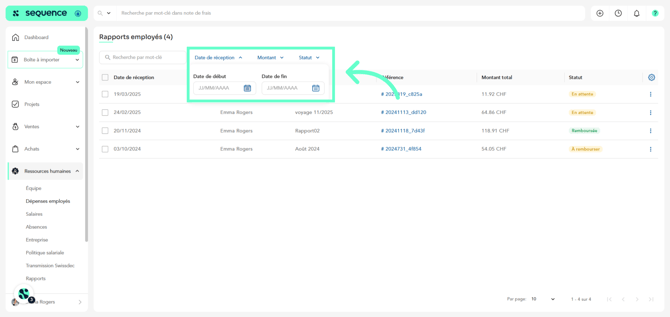
To remove them, click on the cross (×).