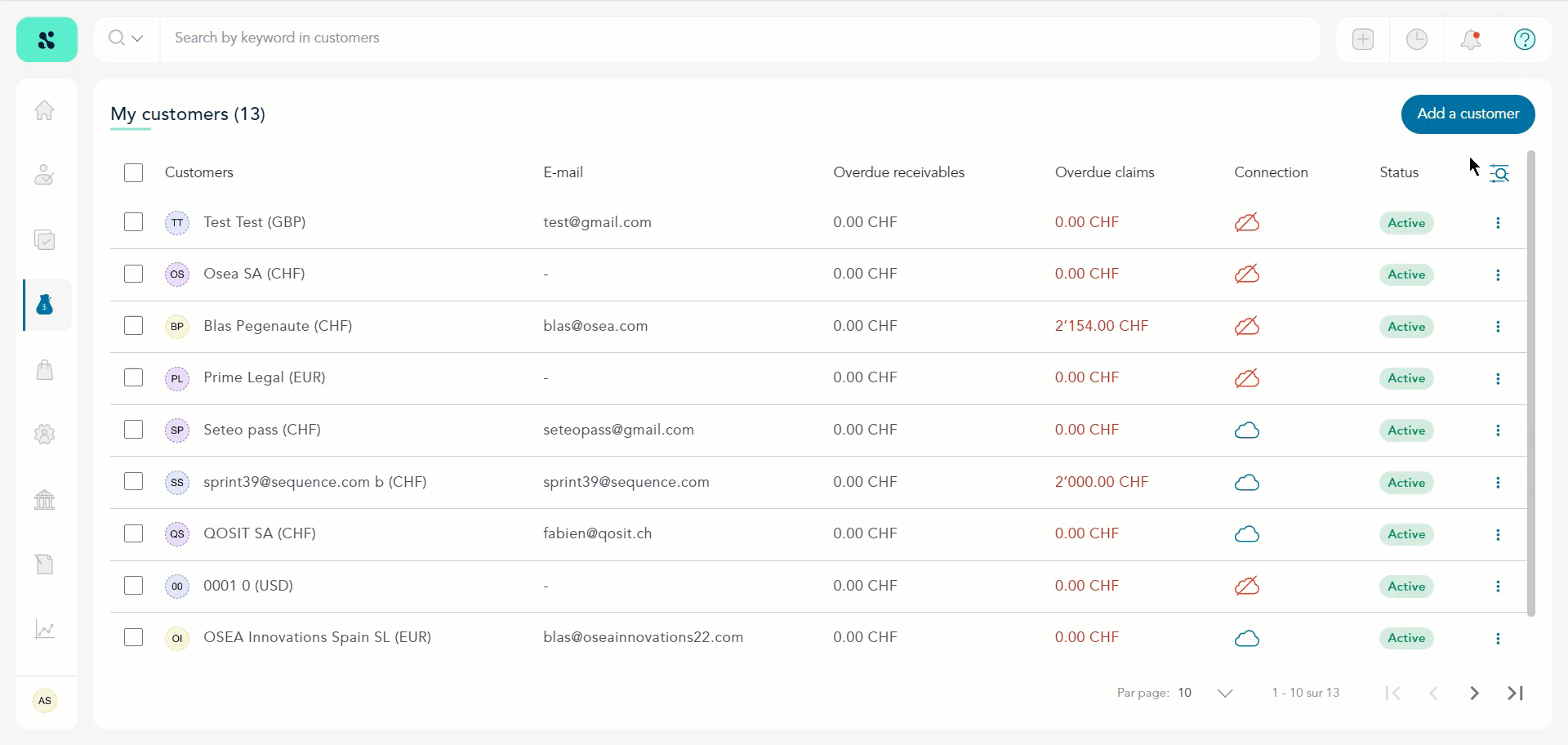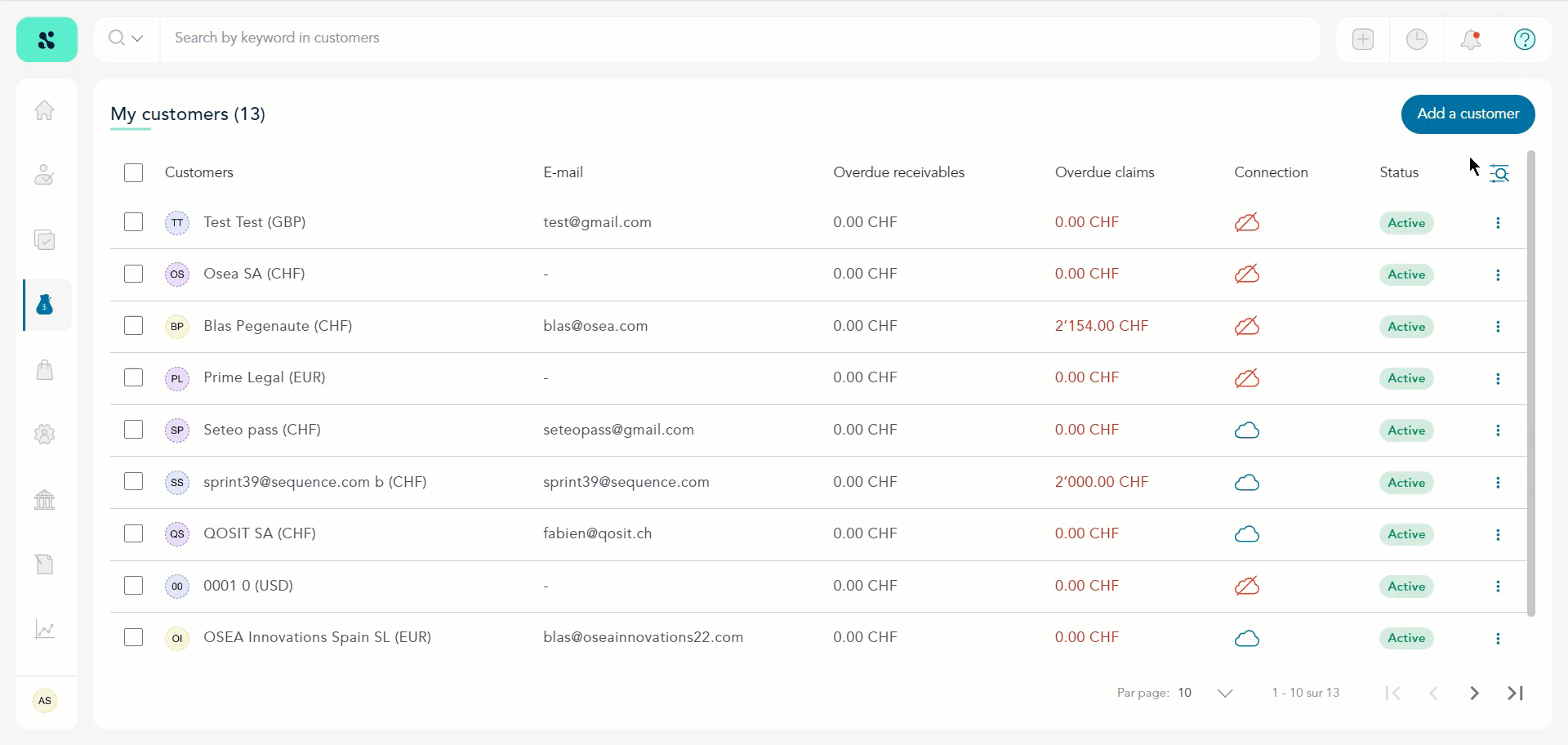How to Filter Customers Grid?
Sequence > Left Navigation Bar > Sales > Customers
- Follow the above-mentioned workflow to land on the Customers grid.
- Click the filter icon located at the top-right corner of the grid. This reveals a number of available filters.
- Using these filters, you can filter grid data based on a specific keyword, status, date range (using the From and To date selectors), and Tags.
- In case you want to include customers having claims with overdue receivables, mark the Overdue Receivables checkbox.
- To filter data for overdue claims, mark the Overdue Claims checkbox.