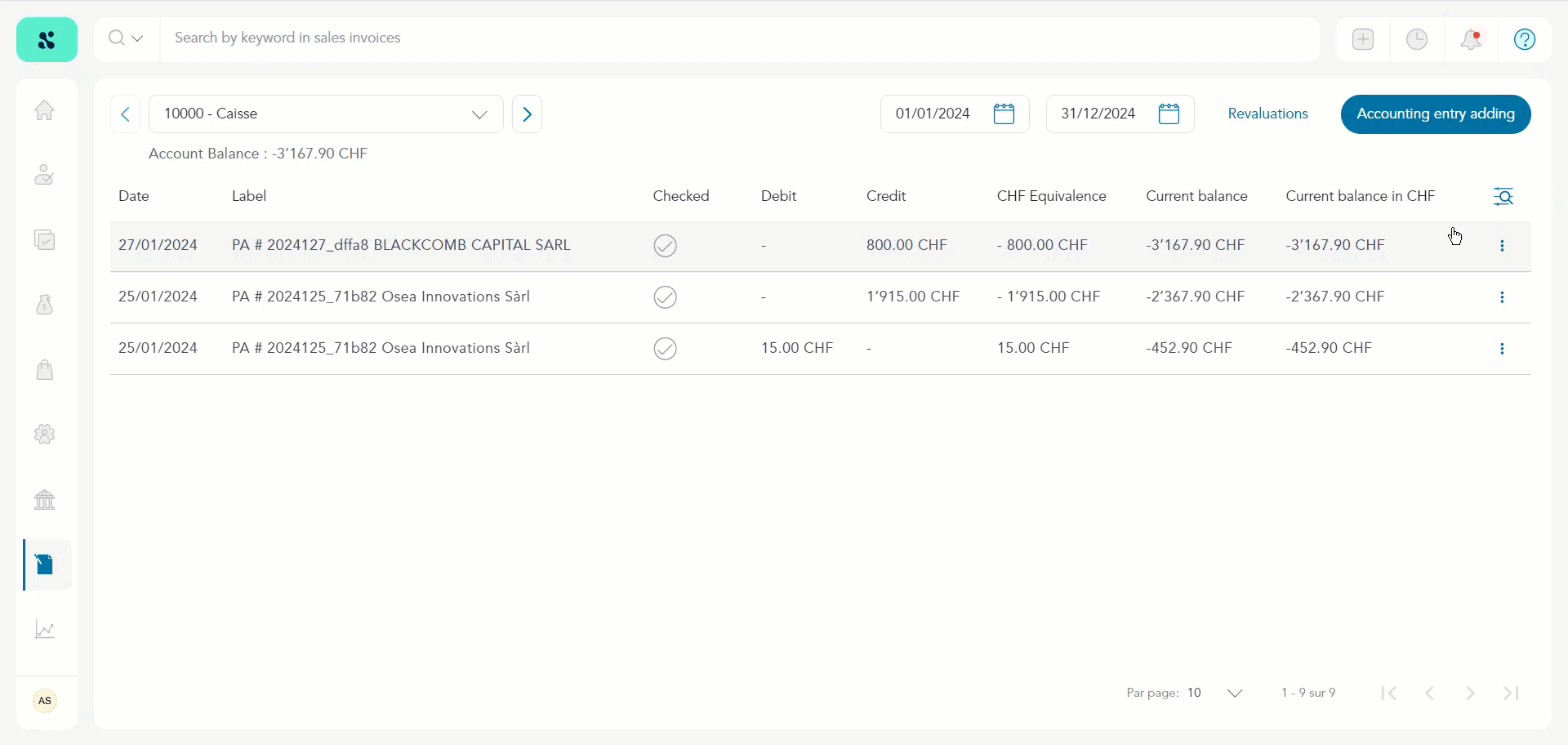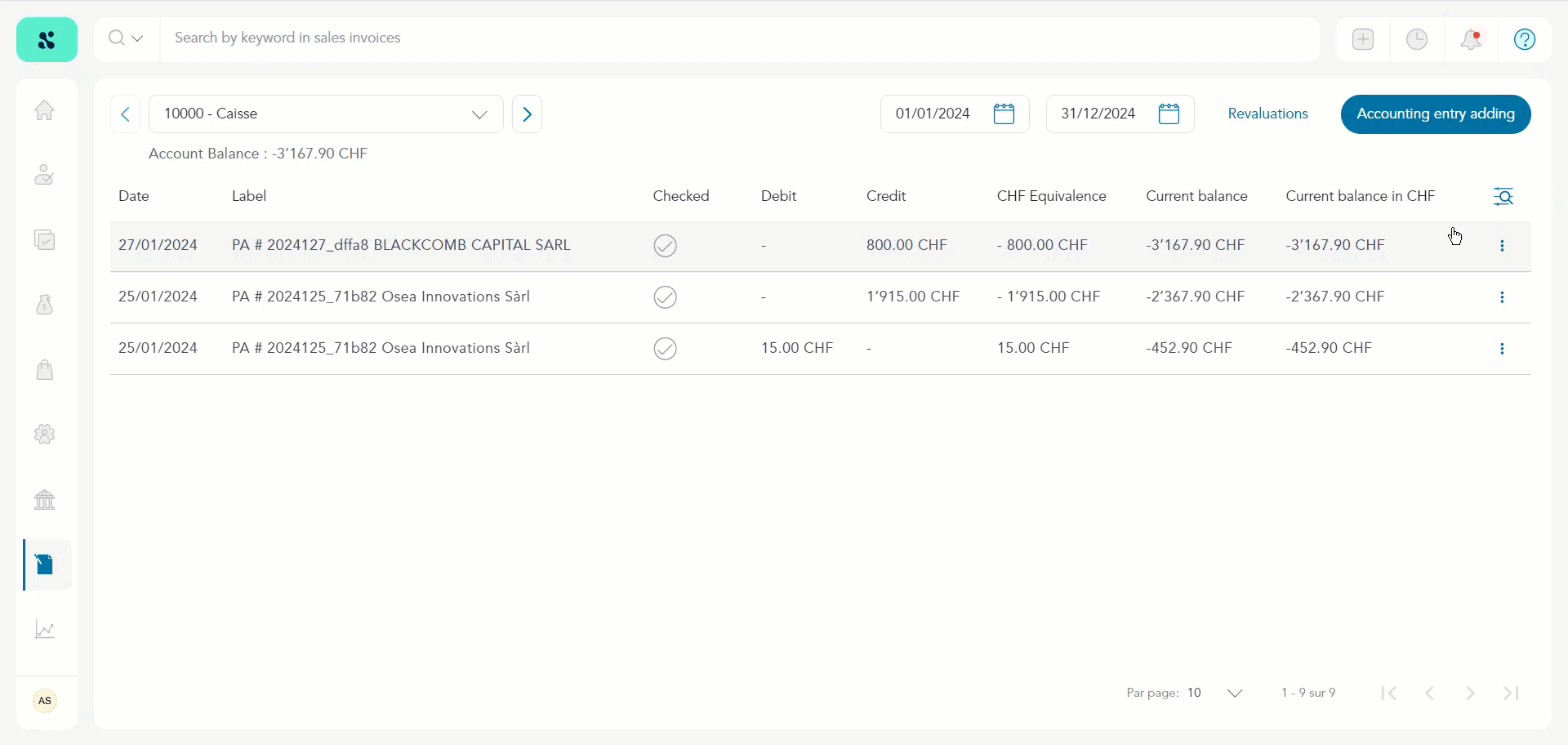How to Filter Accounting Ledgers?
Sequence > Left Navigation Bar > Accounting > Ledgers
- Follow the above-mentioned workflow to land on the Ledgers screen.
- Click the filter icon. Doing so opens the available filters.
- Using these filters, you can filter grid data based on a specific keyword and amount range.
- In case you do not want to include withdrawals, unmark the Withdrawals checkbox.
- In case you do not want to include deposits, unmark the Deposits checkbox.
- In case you want to display only unchecked invoices, enable the Display only unchecked invoices toggle button.