- Help Center
- My space
- Tasks
How to Edit a Task?
Left menu > My Space > Tasks
1. Follow the above-mentioned workflow to land on the Tasks screen. Click on My Space.
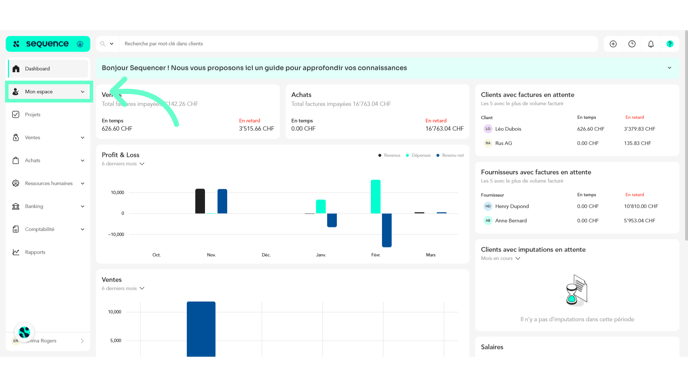
2. Select the Tasks tab.
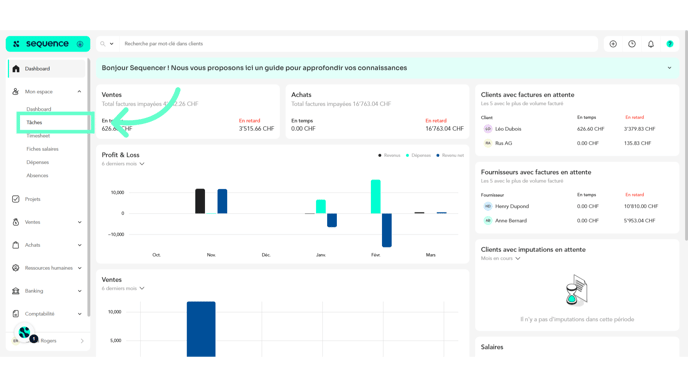
3. Click the task you want to edit. Doing so opens the details of the selected task in the View a Task window.
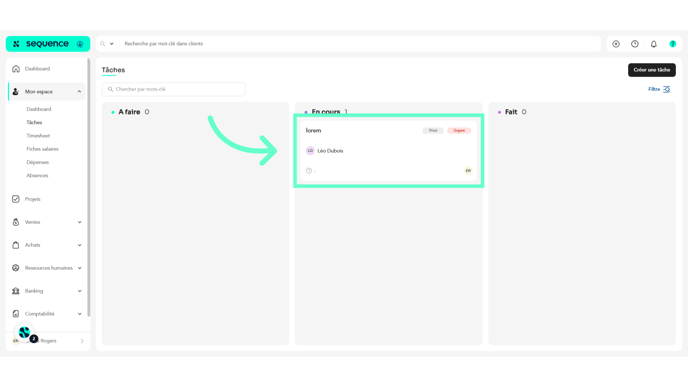
4. Here, all the fields for the selected task are displayed in an editable view.
5. Once the required changes are made, click the Edit Task button.