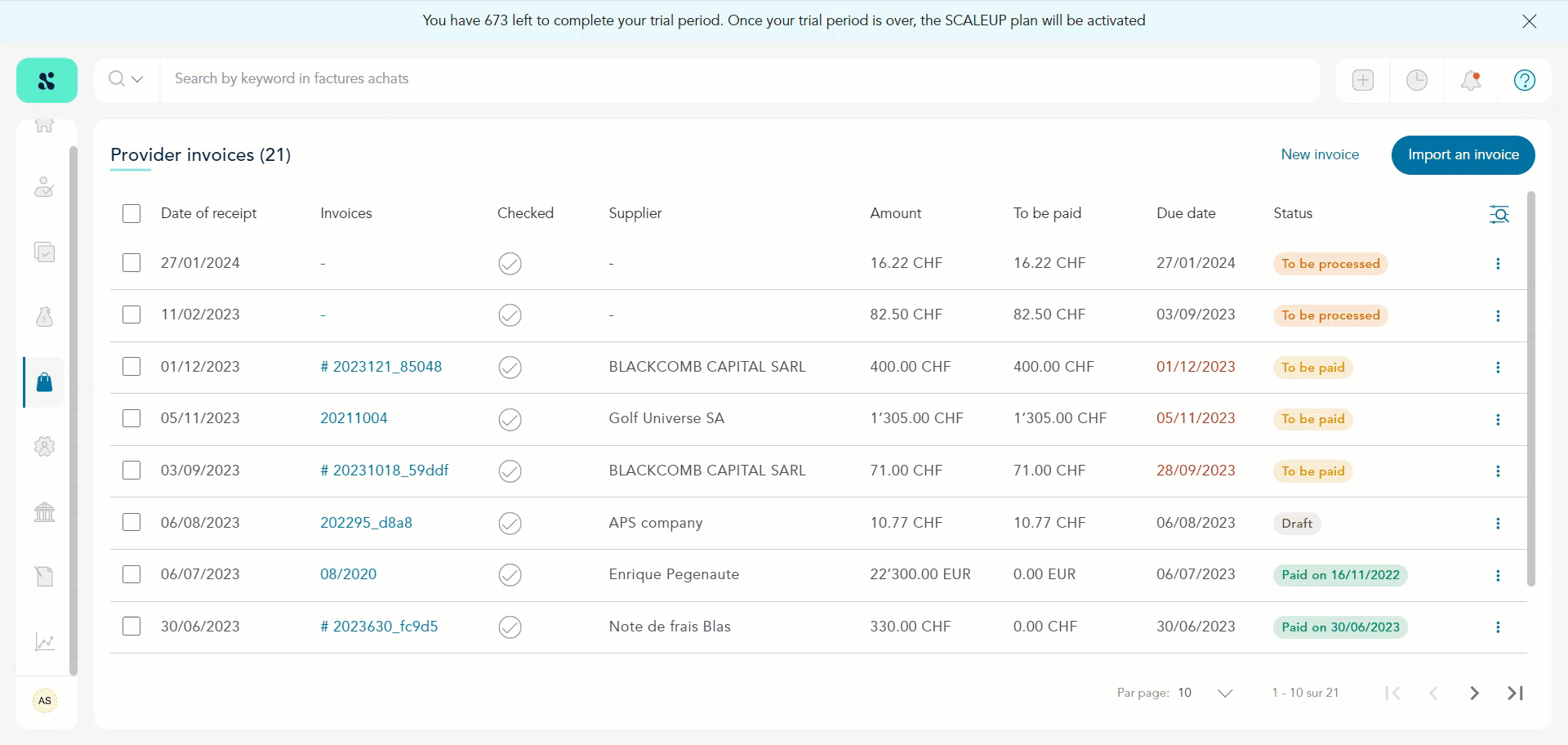- Help Center
- Purchases
- Invoices
How to Edit a Provider Invoice?
Sequence > Left Navigation Bar > Purchases > Invoices
- Follow the above-mentioned workflow to land on the Provider Invoices grid.
- Click the three-dot icon for the invoice you want to edit.
- From the options revealed, click Edit. Doing so opens the selected invoice's details in an editable view.
- Once the required changes are made, click the Modify Invoice button.