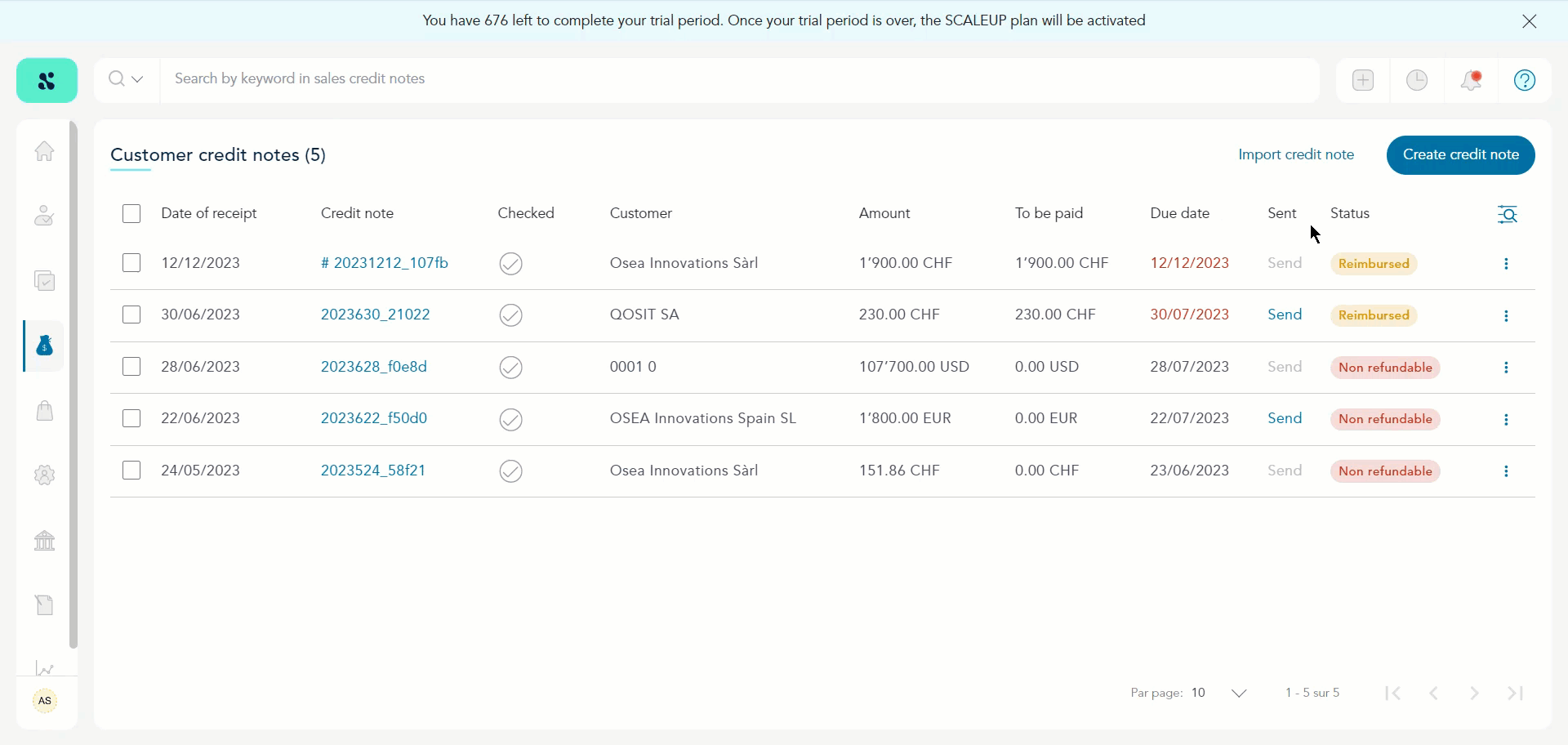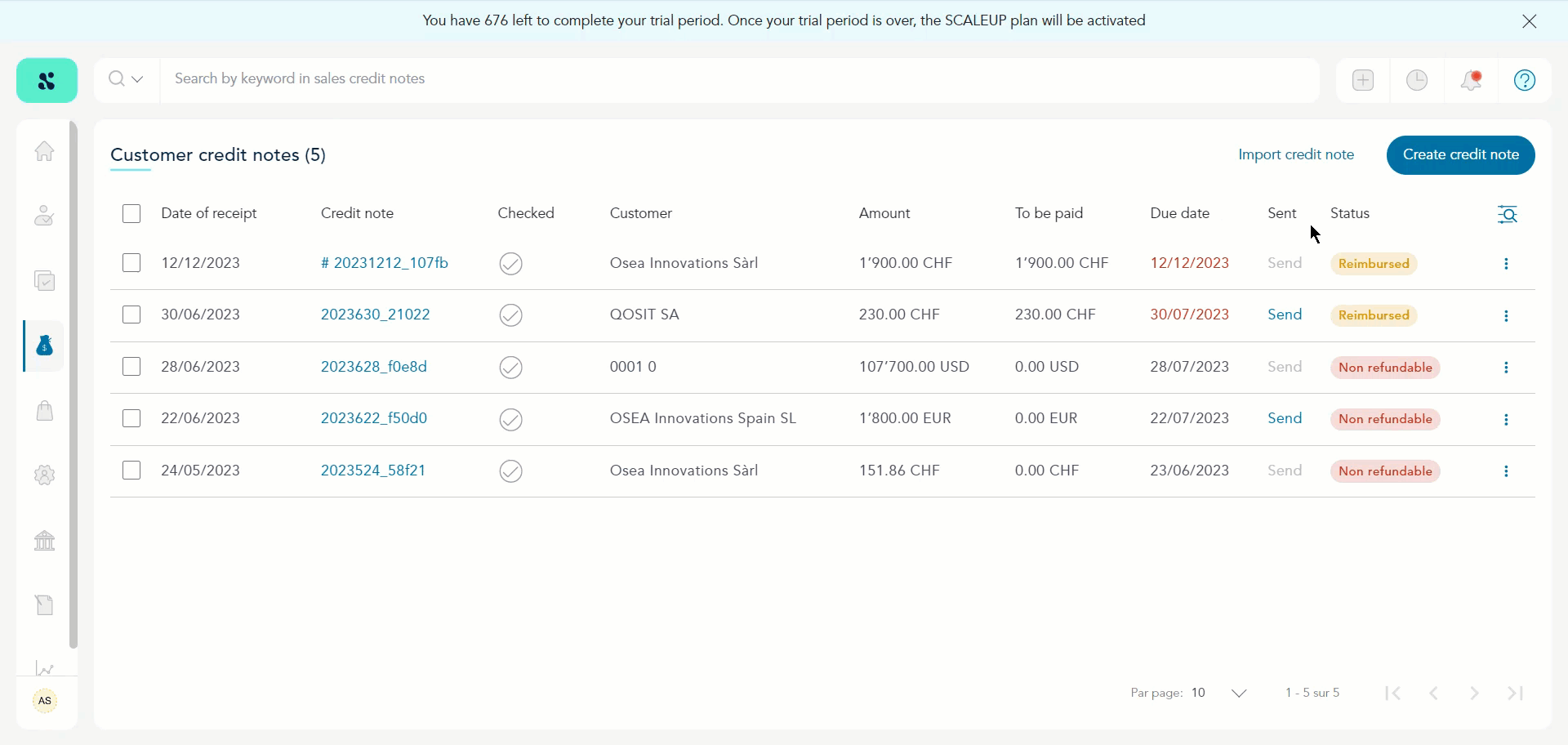How to Edit a Customer Credit Note?
Sequence > Left Navigation Bar > Sales > Notes de Credit
- Follow the above-mentioned workflow to land on the Customer Credit Notes grid.
- For a credit note you want to edit, click the three-dot icon from the credit note row.
- From the options revealed, click Edit. This takes you to the Editer note le credit screen.
- Here, the details of the selected customer credit note are displayed in an editable view.
- Once the required information is modified, click the Valider la note de credit button.