How to Create an Account on Sequence?
Go to https://app.sequence-erp.com/signin.
- Once on the login screen, click the Create my account button. Doing so opens the account creation form.
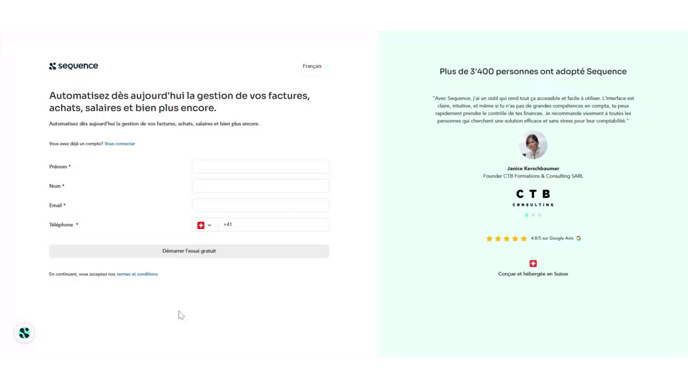
2. Here, enter the manager surname in the Surname field.
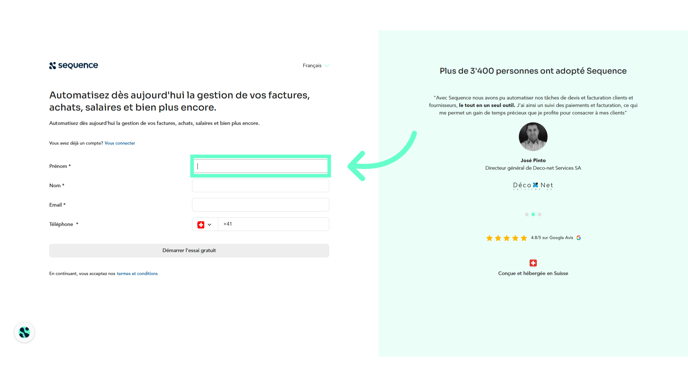
3. Enter the name of the manager in the Name field

4. Use the Email field to enter the email address with which you want to register the account.

5. Enter the contact number in the Telephone field.

6. Click on Start free trial

7. You will receive an email to confirm your email address. Open the email and click on Confirm your email

8. Enter a password. The security level will be indicated

9. Repeat the password

10. Click on Continue.
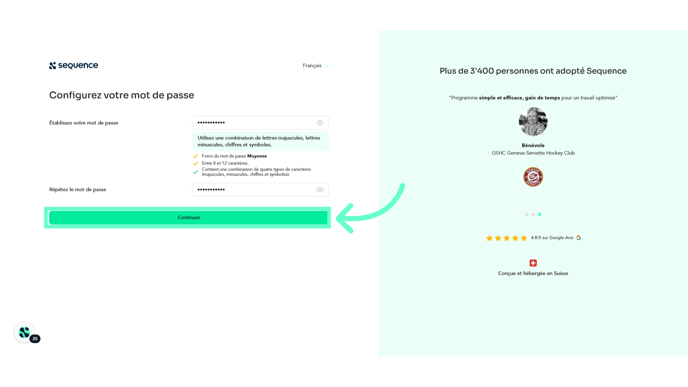
11. Enter your company name or select it from the list
Your company details will be automatically retrieved from the Swiss Administration's UID register to facilitate your registration.

12. Click on Continue.

13. Confirm the creation date and the start and end of the first accounting exercise and click Continue

14. Confirm your company's EID number
The EID is the company identifier allocated by the Federal Statistical Office (FSO).

15. Indicate whether you are subject to VAT and, if so, please give this number
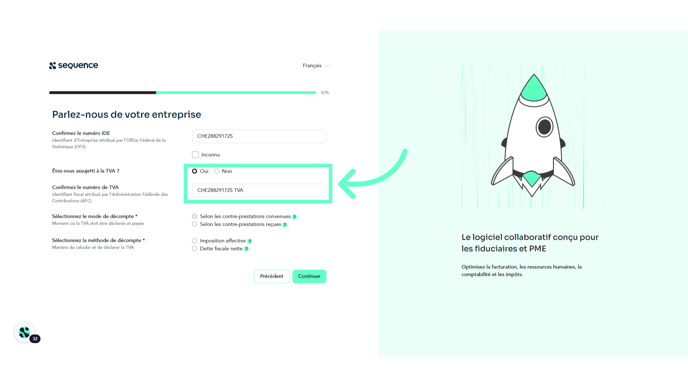
16. Select the Deduction Mode
The deduction mode is the point at which VAT must be declared and paid.
The deduction mode can be applied in two ways:
- According to the agreed consideration: this method means that VAT is due as soon as the invoice is issued, regardless of when the payment is actually received.
- According to received considerations: this method means that VAT is due only when the payment is received.

17. Select the Deduction Method
Choose the deduction method. The deduction method determines how VAT is calculated and reported.
There are two ways to apply the deduction method:
-
By Effective Taxation: This is the standard method. The company charges VAT on its sales (outputs) and deducts the VAT paid on its purchases (inputs).
-
By Net Tax Debt: Instead of calculating collected VAT and deductible VAT separately, the company applies a reduced flat rate on its total revenue to determine the VAT due.

18. Click on Continue

19. Confirm or specify your business sector.

20. Indicate whether you have employees or not, and if so, specify the number of employees you have.

21. Click on Continue

22. Select the Sequence modules you want to use.

23. To finish, click on Go to Sequence.

If, once the trial period has ended, you wish to cancel your Sequence account, please contact us at the following address: support@sequence-erp.com