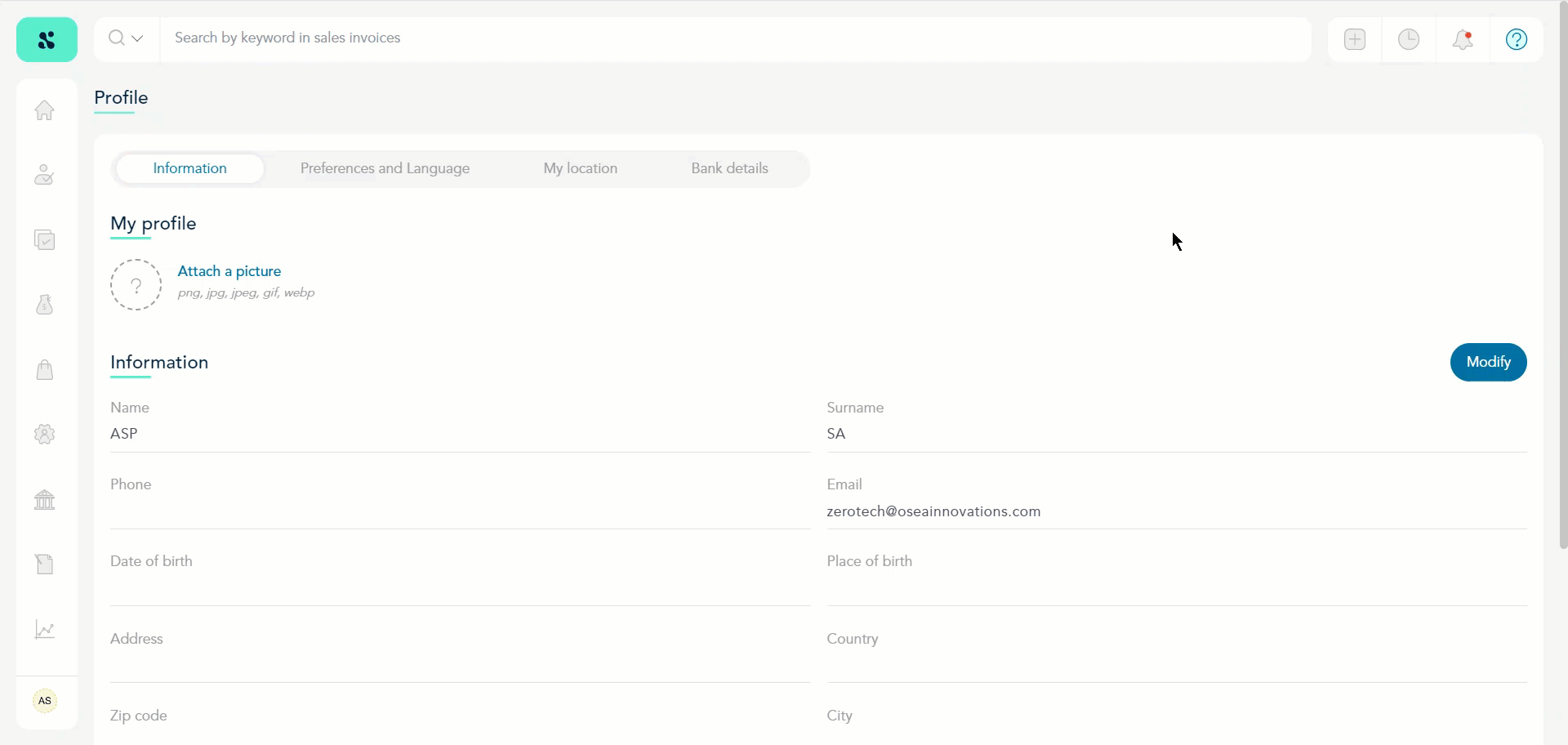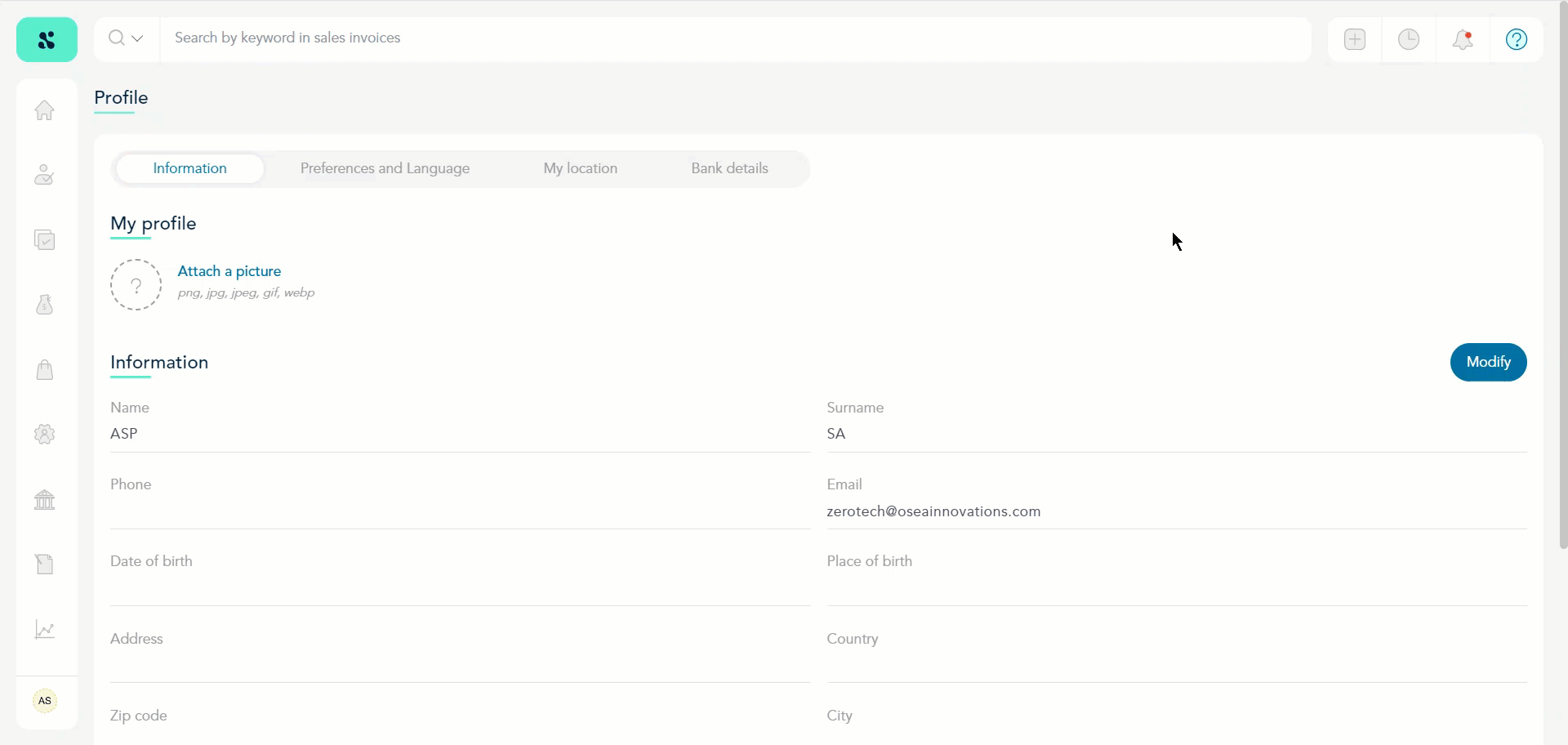How to Change Account Password?
Sequence > Left Navigation Bar > Username > Modify my profile
- Follow the above-mentioned workflow to land on the Profile screen.
- Click the Change my password button under the Security heading. Doing so reveals 3 fields.
- Enter the current account password in the Current Password field.
- Enter the new password in the New Password field.
- For confirmation, re-enter the new password in the Confirm password field.
- Once the required information is added, click the Register button.