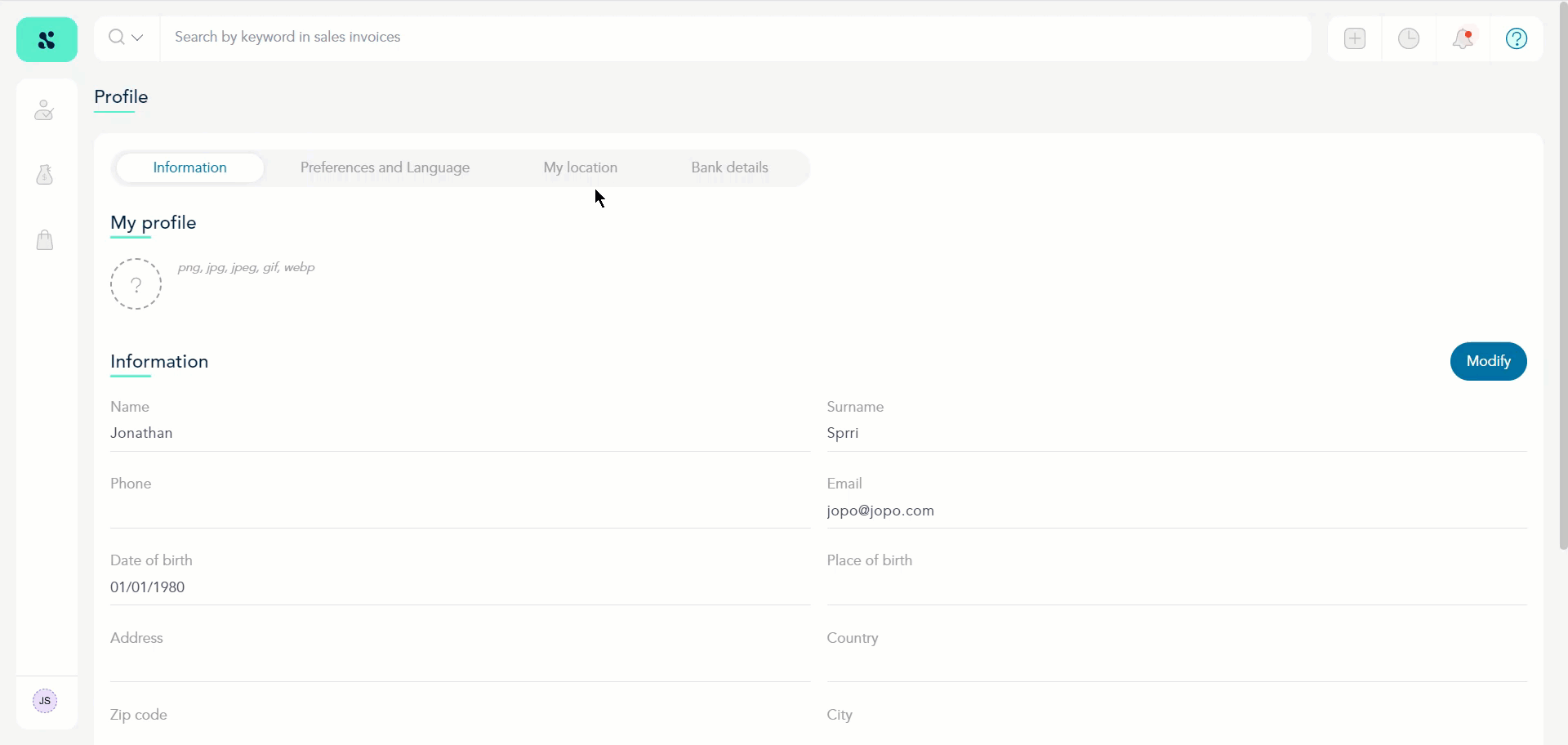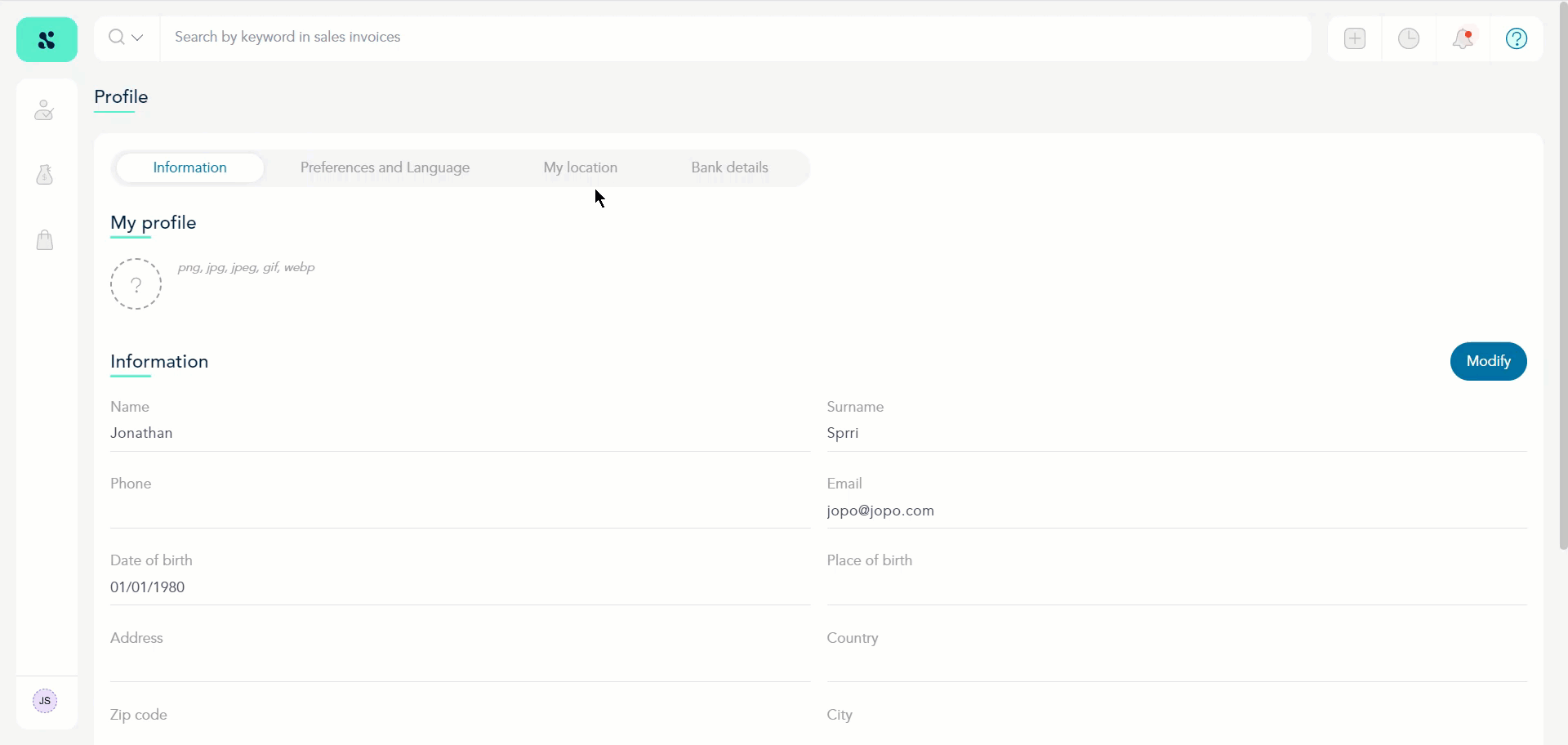How to Add Tax at Source?
Sequence > Left Navigation Bar > Username > Modify my Profile
- Follow the above-mentioned workflow to land on the Profile screen.
- From the tabs displayed atop, click Location.
- Click the Calculate Bareme button.
- Here, select the civil status from the Civil Status dropdown.
- Select your canton from the Define your Canton dropdown.
- Make a selection regarding the church tax using the radio buttons displayed under Church Tax heading.
- Similarly, use the radio buttons under Does your spouse have an income? question to make the required selection.
- Use the radio buttons under the Do you have children or dependents? question to the make the required selection.
- Enter the number of children in the Nombre d'enfants field.
- The work permit code generated for you is displayed next to Your Code.
- Once the required selections are made, click the Confirm Bareme button.