How to Add and modify a Reevaluation?
Sequence > Left Navigation Bar > Accounting > Ledger > Reevaluations
Foreign currency revaluation should be performed several times a year because exchange rates constantly fluctuate due to economic, political, and market factors. In accounting, it is essential to reflect these fluctuations to ensure a true and fair view of the company's financial position.
Pour ajouter une réévaluation :
- Click on "Accounting.".

- Then, click on "General Ledger."

- Click on "Revaluations" to manage currency revaluations.

- Once in the section, click on "Add Revaluation".

- Select the date.

- Select the accounts to be revalued.

- If you want to remove certain accounts from the selected group, enable this option.

- Select the accounts to exclude.

- If you want to create a custom account group, select "Other."

- Select the account range.

- Finalize the revaluation by clicking "Confirm."

- Select the date.
- How to View the Generated Accounting Entries:

- Click on the arrow to return to the General Ledger.

- Select one of the accounts related to the created revaluation.

- Select the generated accounting entry to view its details.

- Here, you can see the specific details of the generated revaluation entry.

- Click on the arrow to return to the General Ledger.
Pour modifier une réévaluation créée :
Click on "Revaluations."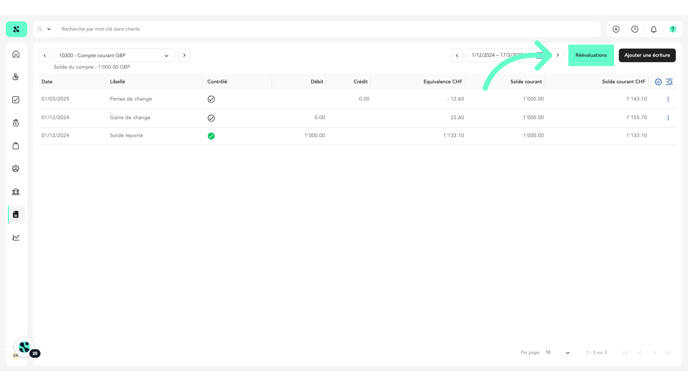 Select the revaluation you want to modify.
Select the revaluation you want to modify.
-
- Make the necessary changes.

- Click on "Confirm" to save the modifications.

- Make the necessary changes.
- Click on the three-dot menu. Select "Delete" to remove the revaluation.

You can create as many revaluations as needed throughout the accounting period to keep your financial statements up to date.