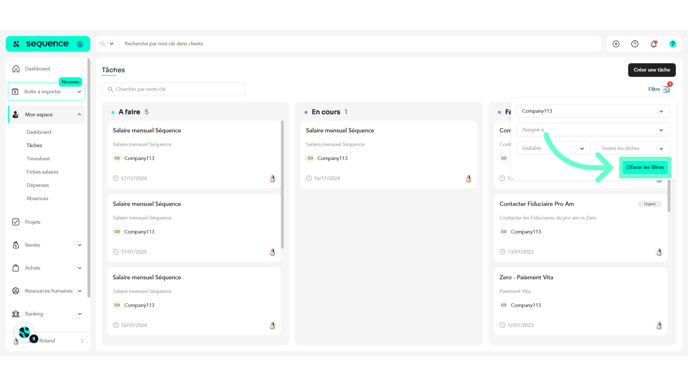- Help Center
- My space
- Tasks
How to Access and filter my Tasks?
Left menu > My Space > Tasks
1. Upon successful login, expand the My Space section from the left navigation bar.

2. From the options revealed, select Tasks. Doing so takes you to the Tasks module.

3. Here, all the created tasks are grouped into To do, In progress, and done.

4. Clicking a task opens the selected task's details in the View a Task window.
5. You can search for a specific task by clicking on the filters icon and searching by company, assigned person, visibility, or task.

6. You can remove the filters by clicking on the Clear Filters button.